Stake Payment Methods
Stake is a great choice for Nigerian players with a passion for gambling and sports betting. The site works exclusively with cryptocurrencies: BNB, TRX, EOS, BTC, XRP, XRP, BCH, DOGE, ETH, USDT, LTC. This guarantees fast processing and the anonymity of financial transactions. Read more about Stake deposit methods, deposit and withdrawal features.
Stake Deposit: Methods, Limits, Bonus

Stake is one of the most trusted crypto portals on the West African market. It does not offer traditional payment methods: Visa/Mastercard, Verve, Paga, OPay, Flutterwave. Financial transactions are only done in digital currency.
If a player does not have a cryptocurrency wallet, they can purchase tokens with fiat money through Moonpay. This is a safe and simple solution for converting traditional funds into DOGE, BTC, TRX and other virtual coins. Familiar tools can be used to complete the transaction:
- Mobile Payments
- Bank cards
- E-wallets.
Simply select one of the cryptocurrencies on the list and follow the on-screen recommendations to complete your purchase. You can customise the display of the account in fiat currency if you wish. Nigerian Naira (NGN) is not available in the options, but USD, EUR, CAD, PHP, PEN, CNY, VND, PLN, MXN, TRY are offered as alternatives.
If you want to see the balance in USD, then:
- Tap the cryptocurrency icon in the site’s header;
- Go to the Wallet Setting section;
- Move the slider next to “Display crypto in fiat”;
- Tick the box next to USD.
How to Deposit on Stake in Nigeria

The algorithm of actions depends on whether you use a cryptocurrency wallet. If you don’t have any digital assets yet, you can purchase them using the convenient Moonpay service. This will allow you to quickly and safely replenish your balance for subsequent bets. In the future, we will consider in detail the instructions for both situations: both for owners of cryptocurrency wallets and for those who are just starting to work with digital assets.
Deposit via Cryptocurrency Wallet

With the help of cryptocurrency, you can top up your account in just a few clicks. The process takes a minimum of time and is highly secure. This method is especially convenient for those who value speed and simplicity of operations.
- Token selection. USDT, TRX, BTC, BCH, ETH, EOS, DOGE, LTC, and XRP are supported on Stake. Go to the “Wallet” section and open the “Deposit” section to select a cryptocurrency.
- Scan the QR code or copy the address. The wallet address will be displayed on the screen as a QR code and text. For security, copy the latter or scan the QR code.
- Implementation of the transfer. Go to a cryptocurrency wallet or exchange, insert the address, specify the amount and confirm the transaction. Processing time is 1-30 minutes and depends on the selected token standard on the blockchain (ERC20, TRC20, BEP20).
Buy Cryptocurrencies via Moonpay

If you don’t have any digital assets yet, you can purchase them directly through the Moonpay service. The platform supports payments using PayPal, Paga, Visa, Mastercard and other popular financial providers, which makes the purchase process fast and convenient. After the transaction is completed, the cryptocurrency will be instantly credited to your wallet, and you can use it to top up your account and make further bets.
- Start the purchase process. Go to the checkout menu and activate “Buy Crypto”.
- Cryptocurrency selection. Find the desired token in the list, specify the deposit amount, and the system will show the equivalent in the selected currency (USD).
- Buy with Moonpay. Click “Buy with Moonpay” and go to the Moonpay website to complete your purchase. Enter your card details and confirm the transaction.
Stake Deposit Methods

For most services, there are no strict limits on the minimum and maximum deposit amounts, which makes the process flexible for players with any budget. The transaction fees for using cryptocurrencies are significantly lower compared to platforms that work with traditional currencies, and the transfers themselves are faster and safer. This makes digital assets a convenient and cost-effective way to manage your balance on the platform.
| Cryptocurrency | Min. deposit | Max. deposit | Commission |
|---|---|---|---|
| Litecoin | No restrictions | No restrictions | 0.0005 LTC |
| Ripple | No restrictions | No restrictions | 0.0001 XRP |
| Ethereum | 0.001 ETH | No restrictions | 0.0002 ETH |
| Bitcoin | No restrictions | No restrictions | 0.00005 BTC |
| EOS | No restrictions | No restrictions | 0.1 EOS |
| Tron | No restrictions | No restrictions | 1 TRX |
Deposit Bonus

Currently, there are no promotions with bonuses for the first deposit. However, there are many other great deals available on the Stake platform. Among them are leaderboards with cash prizes, as well as the possibility of early winnings for betting on baseball, football, basketball and other popular sports. Such promotions make the game more dynamic and allow players to gain additional benefits and increase their bankroll.
Stake Withdrawal Nigeria: Methods, Time, Limits, Requirements

Withdrawal requests are processed within a maximum of 24 hours. However, in practice, most transactions are completed much faster, usually within 1.5 hours. This promptness provides users with convenience and confidence that the winnings will be received on time.
Withdrawal Methods for Stake

To withdraw funds, users can use the same tools as when depositing funds. The platform accepts applications for transactions in cryptocurrencies, including XRP, BCH, BTC, BNB, TRX, USDT, LTC, EOS, DOGE and ETH. This approach provides convenience and flexibility in balance management, allowing you to receive your winnings quickly and safely.
Withdrawal Time, Limits, and Commissions

Before submitting a withdrawal request, be sure to check the current limits. This will allow you to avoid delays and choose the best way to receive winnings within the established limitations of the platform.
| Cryptocurrency | Min. output | Commission |
|---|---|---|
| EOS | 4 EOS | 0.1 EOS |
| Ethereum | 0.06 ETH | 0.0002 ETH |
| Litecoin | 0.25 LTC | 0.0005 LTC |
| Ripple | 50 XRP | 0.0001 XRP |
| Bitcoin | 0.002 BTC | 0.00007 BTC |
| Tron | 750 TRX | 1 TRX |
How to Withdraw Money from Stake Nigeria

Before submitting a withdrawal request, you must complete the verification procedure. To do this, open the “Settings” section and go to the “Verification” tab. Upload all the necessary documents confirming your identity and residential address. Passing verification guarantees the security of your account and will allow the platform to process your withdrawal requests in a timely manner.
How to Withdraw Money
After that, you can proceed with the withdrawal of funds:
Wallet Access
Go to “Wallet” where the available funds are displayed.
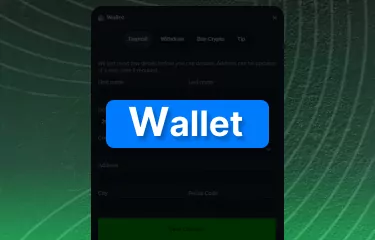
Cashout initiation
Click “Withdraw” to open the payment form.
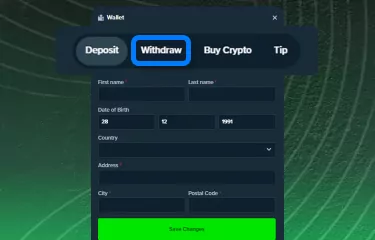
Select a cryptocurrency
Specify the tokens you want to withdraw, and make sure you have enough money in your account to complete the transaction.
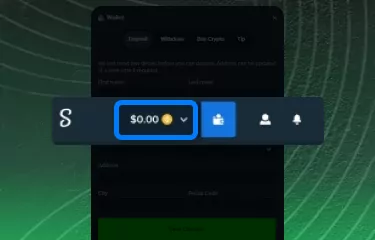
Enter the wallet address
Enter the address of your cryptocurrency wallet or exchange account. Double-check the correctness of the entered information.
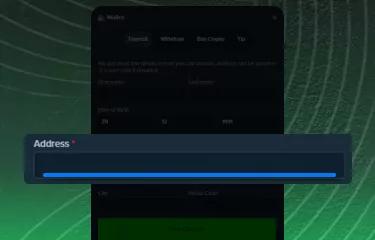
Complete the procedure
Determine the cacheout amount and confirm the transaction.
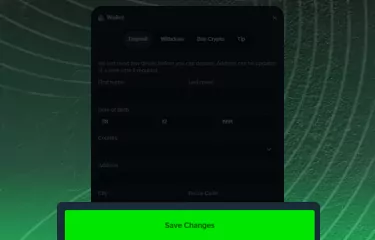
FAQ
How do you secure transactions on Stake?
It is recommended to enable two-factor authentication and always verify wallet addresses before making transactions.
Can I fund my Stake account without a cryptocurrency wallet?
Yes, purchase cryptocurrency through the inbuilt Moonpay service on Stake’s website.
What are the deposit fees on Stake?
Stake does not charge a fee, but it is mandated by the blockchain network.
Are there withdrawal limits?
Minimum withdrawal limits depend on the selected cryptocurrency, details are contained in the “Wallet” section.
How do I verify my account to withdraw funds?
Upload proof of identity and address through the “Verify” section in your profile settings.
